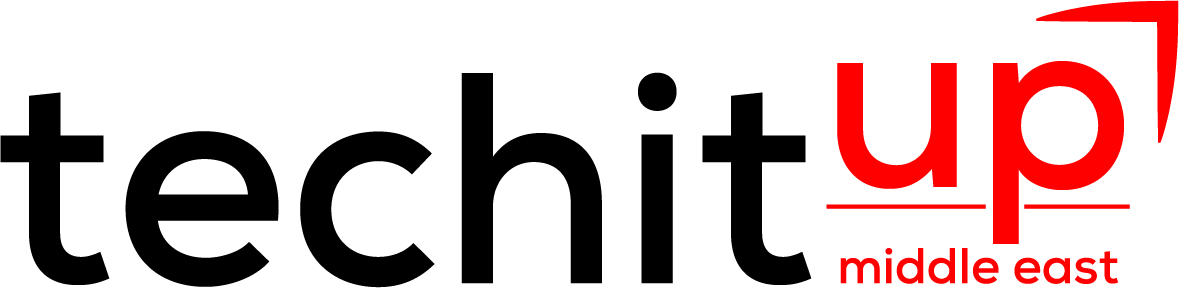Counter-Strike: Global Offensive’s popularity has continued to increase since its release in 2012. It is now the most-played game on Steam each week, with over one million concurrent players
Valve launched Counter-Strike 2, the largest technical leap forward in Counter-Strike’s history, that upgrades Counter-Strike: Global Offensive to the Source 2 engine, leveraging newer graphics APIs for improved fidelity and responsiveness.
NVIDIA has worked with Valve to ensure that system latency, which is critical to winning, is at an absolute minimum with the addition of NVIDIA Reflex.
Victory Measured in Milliseconds
In competitive shooters such as Counter-Strike 2, higher FPS and lower system latency allow users to acquire targets faster, react quicker, and increase aim precision. GeForce RTX 40 series delivers the ultimate Counter-Strike 2 experience – the lowest latency with NVIDIA Reflex (sub 15ms PC latency) and the highest FPS. Gamers with compatible GPUs can enable NVIDIA Reflex in Counter-Strike 2 to reduce system latency by up to 35%.
NVIDIA Reflex
NVIDIA Reflex is a must-have in games, reducing system latency so that actions occur quicker, giving you a competitive edge in multiplayer matches, and making single-player titles more responsive and enjoyable. NVIDIA Reflex is now used by over 50 million players each month. It is available in nine of the top ten competitive shooters and is activated by 90% of GeForce gamers in over 80 supported titles.
Measuring Latency
If latency is to be tested in Counter-Strike 2, the NVIDIA Frameview tool is recommended for the most accurate results. NVIDIA LDAT is also available for the most ‘professional’ testing experience.