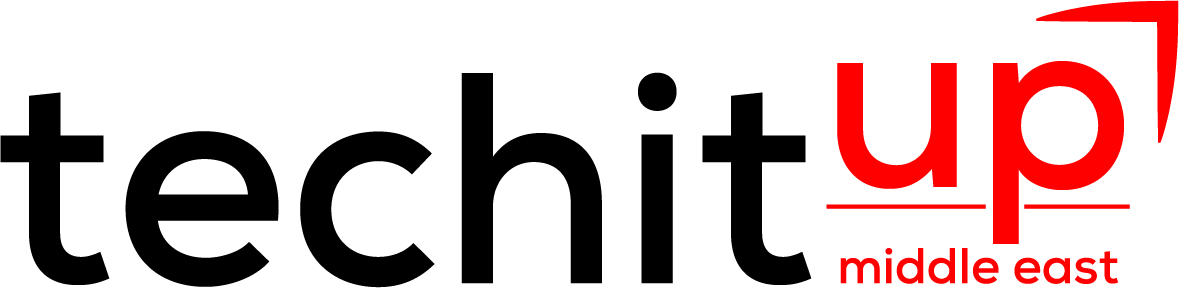By Christopher David, Founder & Managing Editor, Techitup Middle East
I have used several Wireless keyboards from different brands, but nothing like the Logitech MX Keys S, a smart and beautifully designed keyboard that means business. There are 2 options for users, one is a full-sized keyboard with the number pad and the other would be a mini-keyboard, which is pretty much like a laptop keyboard, but with additional features.
The Logitech MX Keys S Advanced Wireless Keyboard is packed with numerous new features that will elevate your typing experience, productivity, and save you some time with Smart Actions. The ones glued to their PCs for excessive long hours of typing, the data experts who use their keyboards more than the mouse, especially on MS excel, are going to love this.

After testing the Logitech MX Keys S (Pale Gray) for a couple of weeks, we can definitely tag this as one of the best professional/personal use keyboards out there. You can expect a combination of precision, comfort, and smart functionality all packed in the Logitech MX Keys S.
Design & Comfort: Sleek Yet Comfortable
The MX Keys S boasts a low-profile, clean, slim, minimalist design, which is absolutely comfortable to use (If you are used to smaller laptop keyboards, you may take a day or so to get accustomed to this). The keys are shaped to fit your fingertips, allowing for fast, fluid, and precise typing. In a couple of days, your fingers would be just rolling over the keys. If you have ever used a low-profile keyboard that didn’t quite feel right, you’ll appreciate how Logitech has fine-tuned this one.

The ergonomic design will give you that extra bit of height to comfortably place your palm and fingers on the keyboard. You get the satisfying feedback of each keystroke, the typing sound is subtle, and gentle enough to make long typing sessions a breeze. The new Pale Gray color (which we received) option is a fresh addition to the classic Graphite, making the keyboard a stylish fit for any modern workspace.
Smart Features to Boost Productivity
Apart from the clean design and smooth operability, one of the top features of the Logitech MX Keys S is the inclusion of Smart Actions via Logitech’s Logi Options+ app. This is a great feature and a much needed one for anyone who finds themselves repeating the same tasks over and over. With Smart Actions, you can set up multiple tasks to be executed with a single keystroke, letting you streamline your workflow and get things done faster and more efficiently.
Another productivity booster is the improved key layout. The addition of three new keys—dictation, mute/unmute microphone, and emoji menu—makes this keyboard perfect for individuals who are constantly juggling between virtual meetings and content creation. These keys bring collaboration tools to your fingertips, minimizing the hassle of searching through apps or menus.
Dictation will let you use the voice to text feature on the press of a button on your keyboard. The mute/unmute button of course helps you instantly turn your mic on or off between meetings etc. Emoji key opens up the entire collection of emojis on a single key press. Awesome!
A Smarter Backlighting Experience
The backlit keys are an excellent touch. The keyboard can gauge the moment your hands reach closer to the keyboard and it automatically lights up. What’s even better is that the lighting adjusts to your environment, saving battery and offering customizable brightness through the Logi Options+ app.
Cross-Device Connectivity
The MX Keys S shines in its connectivity options. It seamlessly works across multiple operating systems, including Windows, macOS, Linux, Chrome OS, iPadOS, and Android. The keyboard supports Bluetooth Low Energy and also includes a Logi Bolt USB receiver for stable, secure connections. If you often find yourself switching between devices, you’ll love how the MX Keys S allows you to toggle between three different systems at the tap of a button— the multi-takers will love this feature. You have 3 dedicated buttons for the 3 devices you can connect the keyboard to, and they activate with just one tap on the particular button.
USB-C Quick Charging & Long Battery Life
The MX Keys S doesn’t just perform well, it also keeps going. With USB-C charging, you can light it up quickly and get up to 10 days of use on a full charge with the backlights on. With the backlights off, it can even go up to five months on a single charge (of course this may vary based on user).
Sustainability
Logitech has made sustainability a priority, especially today when ‘Carbon is the new Calorie’ as Logitech terms it. The MX Keys S is certified carbon neutral, and its plastic parts include post-consumer recycled plastic, with 26% recycled material in the Graphite version and 11% in the Pale Gray version.
Warranty
MX Keys S comes with a 2-year hardware limited warranty. Do check with the, retailer, seller in your specific region for more details.
Conclusion: A Solid Choice
If you’re looking for a keyboard that combines sleek design, smart features, and cross-platform versatility, the Logitech MX Keys S is a brilliant option. It’s a great device for someone who values comfort, productivity, and style in their everyday tech. With its backlighting feature, smart actions, and multi-device connectivity, it’s a keyboard that performs and is much suited to the modern work environment.
Whether you’re typing away on a Mac, Windows PC, or tablet, the Logitech MX Keys S offers a smooth, responsive experience that’s hard to beat. USB-C quick charging, long battery life, and environmentally-friendly design.
Rating: 5 Stars