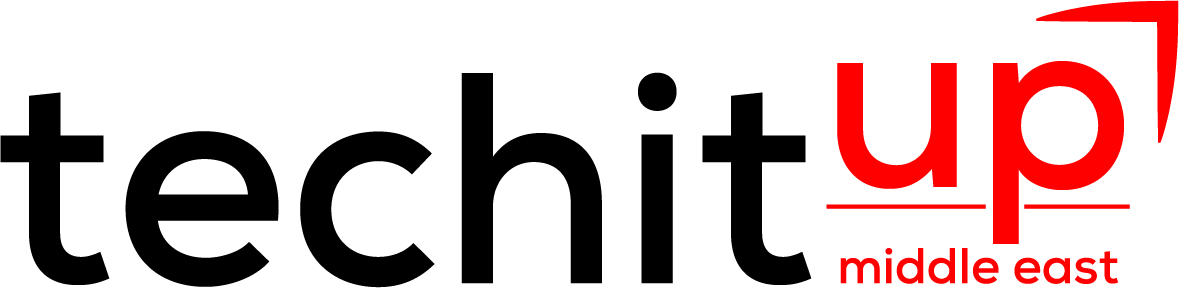By Christopher David, Founder & Managing Editor at Techitup Middle East
Tablets have become an essential part of our daily lives more than they were a few years ago. Especially when you talk about entertainment on the go, productivity, as a learning tool, e-books, design, gaming (not heavy duty of course). From students to office goers and even the elderly (to an extent), every age group finds a tab useful.
Naturally, tab shipments globally saw an 8% increase ahead of the holiday season last year, tactically reviving its market which was on a decline until Q3 2023. As per reports, the tablet market will continue the trend and grow in 2024 too. Not to forget, remote working also contributed towards tab sales increase since 2020 by a huge number, inviting many newer brands to enter this lucrative market too.
Lenovo has been a key player in the Tablet market for more than a decade now with a wide range of Android powered tablets and continues to innovate in this space.

Last year Lenovo debuted the P12 Consumer Tablet as part of their ‘Back to School campaign’, adding it to an extensive range of tablets it already has.
When it comes to a good tab, what counts the most is 1) Screen size, 2) battery life, 3) Screen resolution/Display quality, 4) Sound quality, 5) and of course the performance. No point buying one, if the above are missing.
Let’s look at what the Lenovo P12 Tab has in store and if it fits the bill.
Display: The Lenovo P12 Tablet will strike you with its first look as soon as you look at the screen size. It comes with a 12.7” LCD Display which is the key highlight of the tab, the viewing experience is more than comfortable here. With 3K (2944 x1840) resolution, the video quality while streaming is brilliant, bright images, rich pictures and the detail will surprise you in a good way. The package includes a ‘Lenovo Tab Pen Plus’ too, which will help you create great designs if you are in that line of work. Of course, creativity lies in your hands. While studying, at work or video streaming, the experience will be more than satisfying with the P12 tab.


The Lenovo P12 can be used for gaming, not heavy-duty, but light gaming is a go on the Lenovo P12. Especially with 60Hz refresh rate, you may not want to try and use this as a gaming tab, but for light gaming, yes, its game on! It does offer a gaming console, but it comes as an addon accessory that can be bought on the Lenovo website. Gaming is a different debate altogether. Although there are good gaming tablets available in the market, I’m not too sure if professional gamers would want to use a tablet for gaming (just my opinion).
Design & Build: Operating on Android 13, the Lenovo P12 is a fantastically built tablet with premium design and material used and is aggressively slim which is immediately noticeable once you get your hands on it. The P12 weighs 615g which may not be the lightest tablet available but due to its slim design, you wont feel the weight and is quite manageable. With its premium build, the tab is quite comfortable to hold and grip, can be carried easily around office/campus and the matte grey finish does add on to the premium look.



In terms of ports on the P12, a USB- C 2.0 port is your slot for charging and audio and a good addition is the MicroSD card slot for expanding storage. The best accessory to go with the P12 by far is the portable keyboard which you can buy additionally. The keyboard conveniently snaps to the bottom of the tab without much effort with a firm grip and is a charm to work with. Also, the ‘Lenovo Tab Pen Plus’ is a great accessory specially for students and designers, and it goes 100 hours on a single charge.
Battery: P12 sports a strong 10200mAh battery which will last a good 10 hours on a single charge for streaming, browsing etc. Heavier usage may reduce the timelines by a couple of hours in case you are travelling on a long flight and binge watching. But again, you may not want to stream continuously for 10 hours at a stretch, so I guess the battery life is reasonable when it comes to a combination of working, streaming or reading etc. The P12 does support fast charging but can take almost 3 hours to reach a full 100% capacity from 0% battery. So, yes using the tab smartly can help you avoid the waiting period for a full charge.
Sound & Camera: The Lenovo P12 tablet stands out with its sound output. With quad JBL speaker system and Dolby Atmos support, the sound quality is excellent and will enhance your streaming experience with audio output.
P12 sports an 8MP rear camera with LED flash and the front camera stands at 13MP with RGB sensor and ultrawide option. The picture quality using both cameras is quite decent but in well-lit conditions. Not sure you may want to take your tab out for photography, but it does the job for video calls quite well.
Performance: The P12 is powered by MediaTek® Dimensity 7050 octa-core chipset which performs quite well when you put the tablet to test with multi-tasking. I used the one with 8GB RAM and the performance was spotless, without any noticeable lags while multi-tasking or while streaming.
Overall, the Lenovo P12 tablet stands out with its usable features, premium build quality, screen size, display quality and majorly the price point. This looks like a great device for all age groups from students to corporate professionals. For best performance output, go with the 8GB RAM option and it would not disappoint you in terms of what you want out of a tablet. The Lenovo P12 tablet has some good features that enable multi-tasking and will save you time while you’re on it.
Available for less than 1500 AED in UAE, looks like an excellent choice for a well performing, good quality tablet.
Highs: Scree Size, Display, Build & Design, Keyboard option (add-on accessory), Sound quality.
Lows: Nothing burning as such, but the fast charge could have been better.
Tech specs available here.