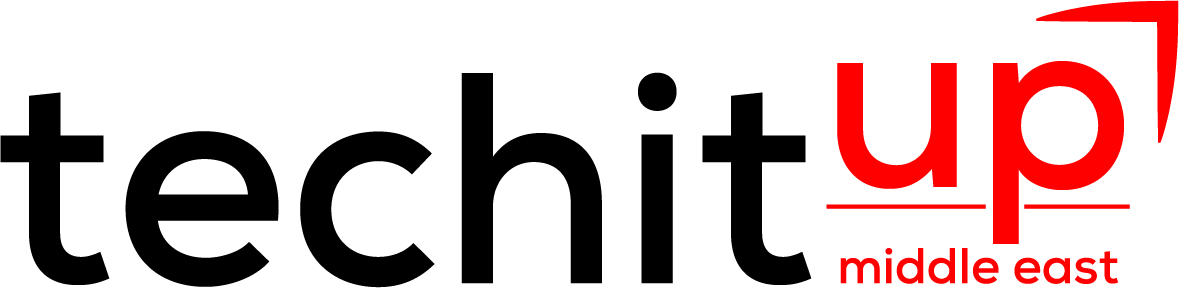By Khalil Yazbeck, Business Development Manager – UAE, Kuwait, Qatar and Oman, Kingston Technology
As digital transformation has accelerated and technological devices have become instrumental across industries, Random Access Memory (RAM) has emerged as equally indispensable. From business laptops to workstations and company servers; every computing device or system relies heavily on this influential electronic memory form – as does every professional user.
In high-intensity professional environments, RAM is essential because it provides fast access and temporary storage for device data, increasing overall responsiveness and usability. RAM facilitates enhanced performance, smooth multitasking, and consistent system stability for seamless experiences throughout device interactions.
Demands for RAM are set to continue, increasing exponentially. According to Business Growth Reports Insights, the global RAM market is anticipated to reach $124 billion by 2030 – growing at a compound annual growth rate (CAGR) of 3.4% from $99.74 billion in 2023.
Advertisement
RAM is essential in nature because it serves as the functioning memory of devices, determining how much data end-users can access at any given time. Without enough RAM, even the most powerful central processing units (CPUs) and graphics processing units (GPUs) may experience constraints, resulting in reduced performance and efficiency. This is why memory upgrades are strongly encouraged – with enhanced performance, smooth multitasking, and consistent system stability among the many benefits assured as a result.
How much RAM do I need?
Most standard consumer laptops and desktops typically come with 8GB to 16GB of RAM. While either could be sufficient for operating systems (OS) and various applications, substandard performance is likely when multitasking or using large files. Kingston Technology insists a mid-range configuration may require double that – while business laptops and workstations need as much as 64-128GB to run smoothly.
When assessing memory requirements, users should always consider three things: the minimum memory capacity needs of their OS, motherboard channel architecture requirements, and the memory demands of the applications typically used. Requirements vary between consumer brackets, and we see drastic differences in RAM requirements between basic users and those of professional users. For the latter, greater memory capacity is becoming more and more non-negotiable.
In terms of PCs – specifically Windows-based systems – operating systems have vast minimum and maximum RAM requirements. For example, the minimum RAM for Windows 10 PCs ranges from 1-2GB and Windows 11 supports a maximum of 6TB of RAM.
Professionals rely on their RAM for substantial internet usage, heavy multitasking across five or more applications, and other requirements such as full-suite office and corporate software applications, graphics design, and 3D modeling.
Take business laptops, for example. If these devices are glitching, adding more memory is recommended for any professional seeking seamless multitasking and better overall performance. Increasing your RAM can significantly boost your system’s responsiveness – plus it’s also important to note that having a surplus of capacity will improve overall PC performance by loading more open application data in RAM. This is the same for professional users across a breadth of sectors. Increased responsiveness in a computer system is largely due to having more applications open and loaded in RAM, allowing for quicker switching between applications. When applications are stored in RAM, there is no need for data to be swapped between storage and RAM, which would otherwise slow down performance. While the use of NVMe or SATA SSDs over traditional HDDs has already improved this process by speeding up data transfer rates, having the application data directly in RAM further enhances responsiveness, providing a smoother and more efficient user experience.
For professional users, the surplus of capacity is available with select Windows-based systems. With the correct and compatible hardware, Windows 11 Pro users can increase memory to achieve 2TB maximum capacity while those with Windows Enterprise 11 can use up to 6TB. It’s important to note that the maximum supported memory capacity of a computer depends on both the system’s motherboard and the CPU. Each motherboard has specific limits on the amount of RAM it can support, which are determined by the number and type of memory slots available. Additionally, the CPU itself has a maximum memory capacity it can handle, which varies based on the processor’s architecture and design. Therefore, when upgrading or configuring a system, it’s essential to consider both the motherboard and CPU specifications to ensure compatibility and optimal performance.
Additionally, organizations who are considering AI PCs as a replacement of existing PCs are also urged to consider upgrading existing systems to maximize value, and avoid incorrect choices. Whilst AI PCs have the potential to transform how professionals work with improved productivity, enhanced security and privacy, and low system latency, we are very early on this journey – and are awaiting maturity of local AI applications that run on AI PCs. So, in the interim, upgrading existing systems is a viable short-term option for those who want to remove risk, and not face the prospect of buying twice, when they have to plan for the next 3-5 years.
All things considered, insufficient RAM can result in unexpected freezing, unresponsive programmes, and regular high latency. In today’s fast-moving market where cost limitations are a leading factor behind businesses refraining from purchasing new products, upgrading existing systems with the latest generation of memory and NVMe SSDs is a practice Kingston Technology advocates.
Recommended next steps
As performance, multitasking, and system stability demands increase, application requirements are also evolving with greater memory capacity becoming even more important for professional users. 32GB is recommended for those who own PCs for such means with non-binary memory an option being increasingly encouraged. However, this option also depends on the compatibility of the system, the CPU and the BIOS. Each component must support non-binary configurations to ensure proper functionality and performance during upgrades.
An intermediary density of 24Gbit, non-binary memory provides a valuable capacity increase across multi-channel memory architectures and more capacity per core. An affordable option for end-users, 24Gbit DRAM enables 24GB, 48GB, and 96GB DDR5 Registered DIMMs, ultimately providing newfound performance and efficiency gains.