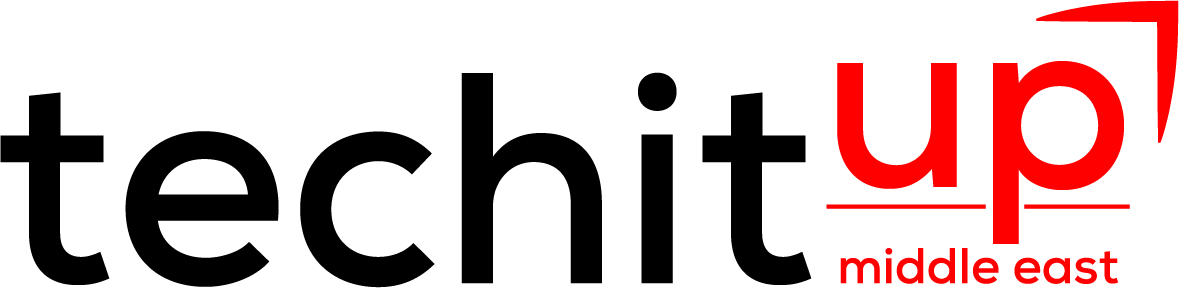Microsoft is rolling out Wave 2 of Microsoft 365 Copilot, empowering organizations across the region from enterprises to small and medium-sized businesses with new capabilities across the Microsoft Copilot stack to supercharge their productivity, enhance collaboration, and drive innovation in the new AI era.
As part of Microsoft’s new design system for knowledge work, the company has announced the launch of Copilot Pages, a dynamic canvas in Copilot chat designed for multi-user AI collaboration. With Copilot Pages, knowledge workers can turn insightful Copilot responses into something durable with a side-by-side page that they can edit and share with their team when ready. Users will be able to see each other’s work in real time and engage with Copilot like a partner, adding more content from their organizational data, files, and the web to the Page. Copilot Pages presents an entirely new work pattern — multiplayer, human-to-AI-to-human collaboration.
Microsoft has also released a series of updates and new features across its most widely used Microsoft 365 apps. Copilot in Excel is now generally available, providing explanations and step by step instructions to help professionals make the most of Excel’s capabilities. In addition, Microsoft has also announced Copilot in Excel with Python, combining the power of Python – one of the most popular programming languages for working with data – with Copilot in Excel. Users will be able to conduct advanced tasks like forecasting, risk analysis, machine learning, and visualizing complex data using natural language. Narrative Builder, now also generally available in Microsoft PowerPoint, has Copilot helping users to build an outline for their presentation, and, once satisfied, generating the slides to complete the presentation.
Meanwhile, Copilot in Teams can now reason over both the meeting transcript and the meeting chat to give users a complete picture of what was discussed. Users can ask Copilot if there were any questions that they missed in a meeting, and it will quickly scan what was said and typed in the chat to provide an answer. The Prioritize my inbox feature in Copilot in Outlook helps users to better manage their daily e-mails, directing them to important e-mails that need their immediate attention, providing summaries of long messages, and even offering explanations on why it prioritized certain e-mail chains.
Highlighting the critical role that customer feedback has played in the new wave of updates, Jared Spataro, Corporate Vice President, AI at Work, Microsoft, said: “It’s been just 18 months since we launched Microsoft 365 Copilot. In that time, we’ve been more deeply engaged with our customers than ever before – in what’s become the world’s best feedback loop for AI. Nearly 1,000 customers have given us feedback on how they’re using Copilot, where it is having the biggest impact, and where it needs to be better. Based on that feedback, we have made more than 700 product updates and shipped over 150 new features this year.”
“For millions of people around the world, work happens in the Microsoft 365 apps,” he said. “It’s where Copilot is already becoming a daily habit, delivering personal productivity gains and time savings. And with Wave 2, we’re taking everything we’re learning from our customers and using it to make Copilot even better.”
To further support organizations as they customize AI for their business’ specific needs and processes, Microsoft has also announced the general availability of Copilot Agents in Microsoft 365 Copilot. Copilot Agents are AI assistants designed to automate and execute business processes, working with or for humans. They range in capability from simple, prompt-and-response agents to agents that replace repetitive tasks to more advanced, fully autonomous agents. They can empower organizations to build capacity for every individual and team – from sales to marketing to customer service, and more – enabling them to scale impact like never before. Using Agent Builder in Copilot Studio, users of any skill level can create and publish Copilot agents to all kinds of channels, including Microsoft Teams, websites, or mobile apps.
The new updates and features are just the beginning of Wave 2 of Copilot innovation, said Spataro. “In the next two months, we’ll be sharing more about how Copilot is supercharging productivity and accelerating business value for every customer.”